Tap on Remove Management at the bottom of the screen. Remove MDM configuration profileremote management lock from iPhoneiPad in 1 click.
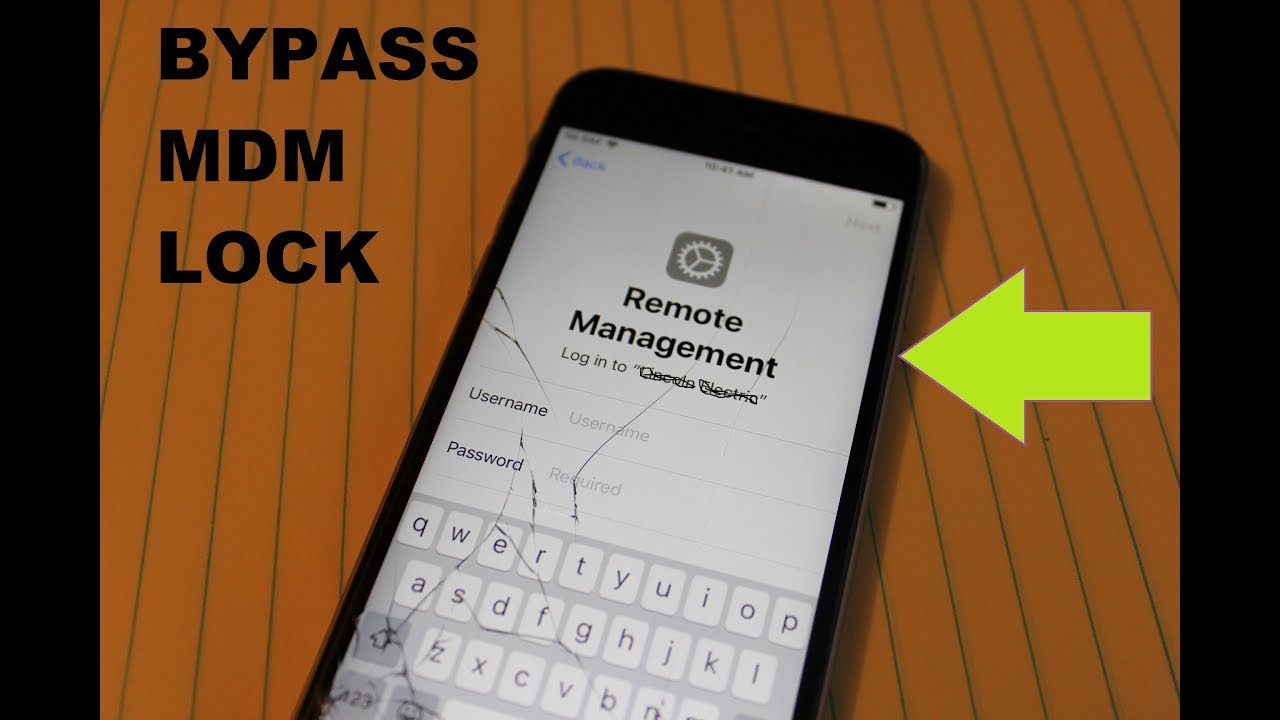 How To Bypass Mdm Remote Management Lock On Iphone Ipad Ipod Apple Youtube
How To Bypass Mdm Remote Management Lock On Iphone Ipad Ipod Apple Youtube
The company doesnt need to know any credentials relating to the device.

Remove remote management ipad. On your iPhone go to Settings General Device Management. 4uKey has been developed to help you access your phone again even if you cannot remember the login information of the device. Youll need to figure out which school or company it is and send their IT and email and hope that they will remove it from their program for you.
Again scroll down and tap on the Device Management option. At this point the device might ask you to key in 6 digit passcode of your iPhone or iPad if you have set up one. But if you dont have credentials you need to bypass it.
Scroll down and then tap on General section from the left menu. 1 First download and install iptool from. It can remove different kinds of MDM including removing Lightspeed MDM Profile.
If you know the login information or you are the administrator then it is easy to remove MDM from iPhone or iPad. You cannot remove the profile when its installed through DEPMDM. They just need to disown the device in Apple Business Manager.
The iPad has all these restrictions because it was previously managed by a company or school. Then scroll down and tap on General. To bypass remote management lock screen from your iPhones and iPads download the software listed below step by step.
So lets move to the point. Now you can start to bypass MDM click Start to Bypass in this interface. The profile thats installed can do quite a bit of stuff but generally its just used to set restrictions and policies.
Find info on MySearchExperts. Scroll down all the way and then tap on Device Management Then tap on MDM Profile Then tap on Remove Management If it ask for a passcode Please enter your passcode. Heres how to get rid of it foreverSource.
This can include anything from blocking apps removing the App Store disabling the camera restricting access to. 2 Next download and install MDM script from. You cannot by yourself remove the iPad from DEP.
It is possible that you will be asked to provide a password. Have full access to. At first open profiles or device management and then click on Remove Management.
No user name or password needed in the bypassing process. Now enter the passcode to delete the MDM profiles. Now the questions pop up like how could we do iPhone or iPad remote management bypass.
Then you will see the MDM profile tap it and remove. Connect the device cable to a USB port on the computer not to a USB hub but DO NOT CONNECT TO THE DEVICE YET. Press and hold the HOME and SLEEP buttons at the same time for 8 seconds until the screen turns black then release the SLEEP button but continue holding the HOME button.
Sometimes your school or company will put a pesky MDM profile on your iOS device. Easily bypass remote management lock on iPhoneiPad in 1 click Removebypass all kinds of MDM including Lightspeed MDM profile. 3 At last download and install MDM Bypass software.
After that you need to select Remove management. If you are ready to remove Remote Management from your iPad after restoring it Tenorshare 4uKey is the top-quality tool you can count on to get the job done without much hassle. Yes MDM remote management can be removed from the device.
Find info on MySearchExperts. Here are the steps to remove MDM profile from the iPhone iPad and iPod touch devices. Make sure your iPhoneiPad is shown on the Remote Management screen before starting to bypass MDM.
And then click to the Already Done. The remote management configuration is fetched from Apple during activation. If you have the credentials or you can request the administrator it wont be a problem.
It will do all the work and you dont need to know the user name or password. You can use iDelock to bypass MDM Remote Management. Locate and then tap on MDM Profile.
Without using any username or password this tool will assist you by. Ad Search for results at MySearchExperts. Step 5 Put in the passcode if prompted and proceed to select Remove Management once again.
Ad Search for results at MySearchExperts.
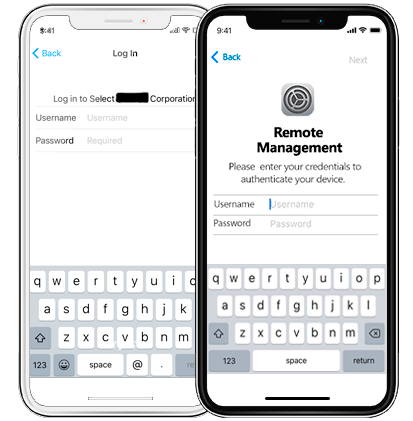 How To Remove Device Management From Iphone
How To Remove Device Management From Iphone
 Bypass Remote Management Lock Mdm All Iphone Ipads Ios13 All About Icloud And Ios Bug Hunting
Bypass Remote Management Lock Mdm All Iphone Ipads Ios13 All About Icloud And Ios Bug Hunting
 Bypass Disable Remove Remote Management Mdm Lock On Apple Ios Devices Youtube
Bypass Disable Remove Remote Management Mdm Lock On Apple Ios Devices Youtube
How To Remove A Remote Management Softwar Apple Community
 How To Unlock Remove Apple Remote Management Mdm On Ios 11 4 1 All About Icloud And Ios Bug Hunting
How To Unlock Remove Apple Remote Management Mdm On Ios 11 4 1 All About Icloud And Ios Bug Hunting
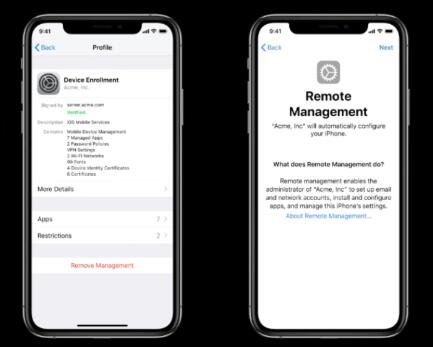 Remove Bypass Remote Management Lock On Iphone Ipad Ios 14 Supported
Remove Bypass Remote Management Lock On Iphone Ipad Ios 14 Supported
How To Remove Remote Management From Ipho Apple Community
Https Www Apple Com Business Docs Resources Managing Devices And Corporate Data On Ios Pdf
 Remove Mdm Remote Management From Iphone Ipad All About Icloud And Ios Bug Hunting
Remove Mdm Remote Management From Iphone Ipad All About Icloud And Ios Bug Hunting
 Remove Mdm Mobile Device Management Configuration Profile On Any Iphone Ipad Ipod Touch Wifi Or G Mobile Device Management Device Management How To Remove
Remove Mdm Mobile Device Management Configuration Profile On Any Iphone Ipad Ipod Touch Wifi Or G Mobile Device Management Device Management How To Remove
 Remove Bypass Remote Management Lock On Iphone Ipad Ios 14 Supported
Remove Bypass Remote Management Lock On Iphone Ipad Ios 14 Supported
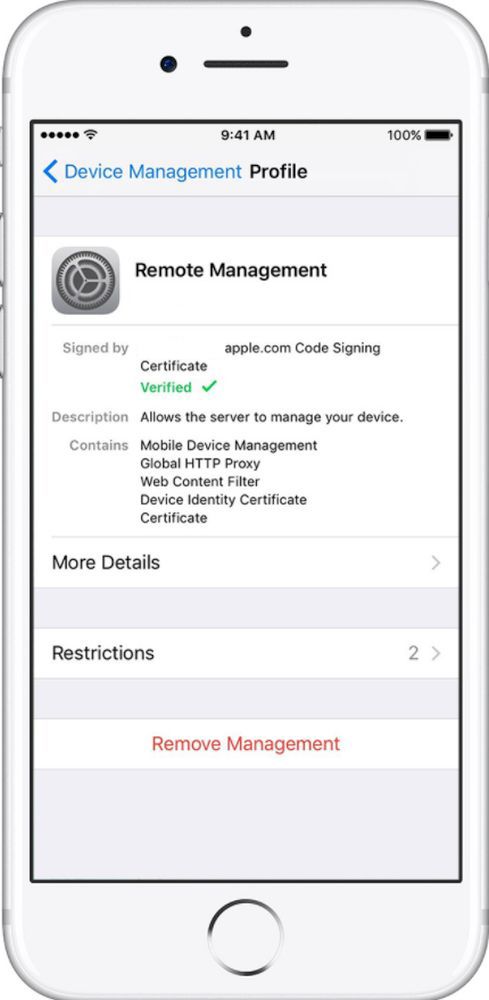 How To Remove Device Management From Iphone
How To Remove Device Management From Iphone
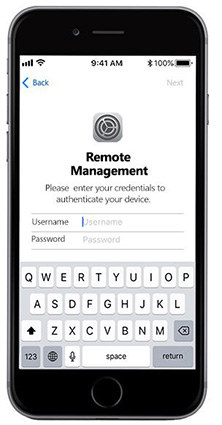 Super Easy Way To Remove Mdm From Ipad A Complete Guide
Super Easy Way To Remove Mdm From Ipad A Complete Guide
 Iactivate Apple Mdm Bypass Software Device Management Apple Remote Mobile Device Management
Iactivate Apple Mdm Bypass Software Device Management Apple Remote Mobile Device Management


No comments:
Post a Comment
Note: Only a member of this blog may post a comment.